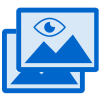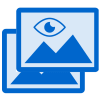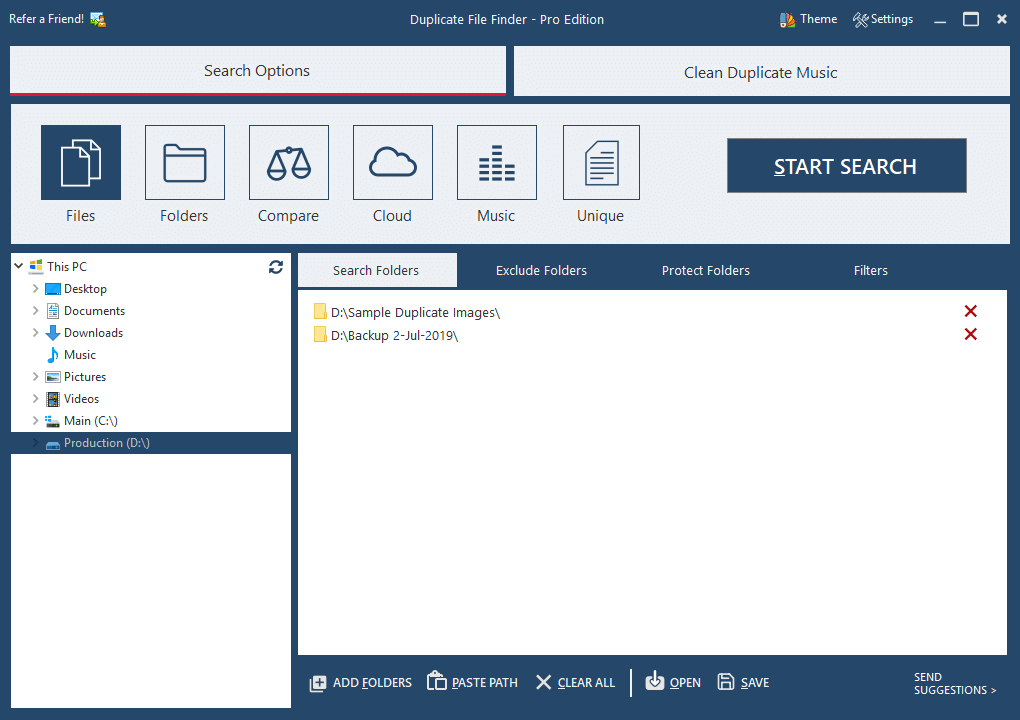Duplicate File Finder
Find & Remove Duplicate Files
Looking to find duplicate files on your PC? Ashisoft Duplicate File Finder™ makes it easy to find and clean up duplicate files in Windows 11, 10
Compatible with Windows
11/10/8.1/8/7 (Both 32 & 64 Bit)